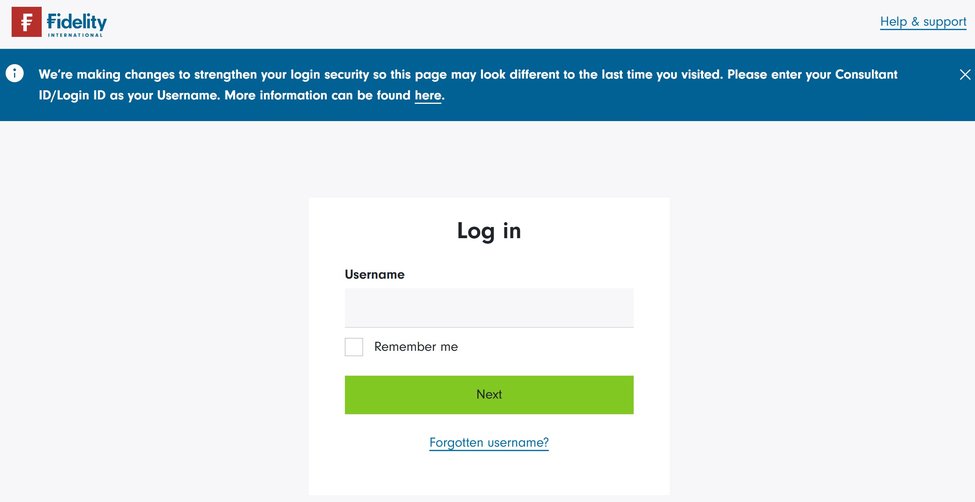
Why partner with us?
Thank you for visiting our website. This is where you’ll find all you need to know about Fidelity Adviser Solutions and using our online services.
If your firm is already registered and you are looking to log in, please speak to your Firm Administrator who can set up your log in details. If you don’t have a current Firm Administrator, please contact us on 0800 41 41 81.
We’re wholly committed to the continuous development of our adviser services business and we’ve introduced a myriad of enhancements since 2020 alone. Our ongoing development programme has delivered new functionality and services, an extended range of assets, website improvements and a whole host of features that improve both the adviser and client experience.
We’re upgrading your log in experience
We are upgrading your Fidelity Adviser Solutions login experience as part of our commitment to protecting your data and your clients’ information. Recent cyber-attacks affecting major UK brands highlight the growing need for robust digital protection, and we are acting now to ensure our systems remain resilient and secure.
When will the changes happen?
We’ll be migrating firms in phases to the new log experience throughout November and continuing into December..
What changes will I see as an existing user?
We’ll begin introducing multi-factor authentication (MFA), a key defence against unauthorised access and cyber threats. We are also enhancing our ‘Manage users’ screen to provide Firm Administrators with more control over their users at their firm. Once a firm has been migrated, they see an Important Information page after entering their username.
Existing users will need to:
- Enter their existing username (your current Consultant ID).
- Create a strong password (including upper- and lower-case letters, numbers, and special characters).
- Enter a six-digit security code sent to a registered email address (with the option to save a trusted device).
- Use a PIN when resetting a password (not required for login).
It is important that you retain your PIN to enable you to reset your password without the need to reach out to your Firm Administrator to help you.
After the upgrade, what changes will there be when creating new users?
- New users, set up by Firm Administrators or those with manage user permissions, will receive an email containing a registration link.
- Upon clicking this link, the new user will be asked to create a username, a strong password, and a PIN.
- Rather than being assigned a consultant ID, the new user will be prompted to create their own username, which could be an email address or any name they prefer.
- This username will be used for login purposes rather than a consultant ID.
- A PIN will only be required for password resets.
What changes have already happened?
Earlier in the year, we updated the login page and introduced a new ‘Forgotten username’ process in preparation for the upgrade. The ‘Forgotten username’ journey employs the same functionality (six-digit security code) that will be used for the login process. Below you’ll find full details of the upgrade we’ll be making to your log in experience.
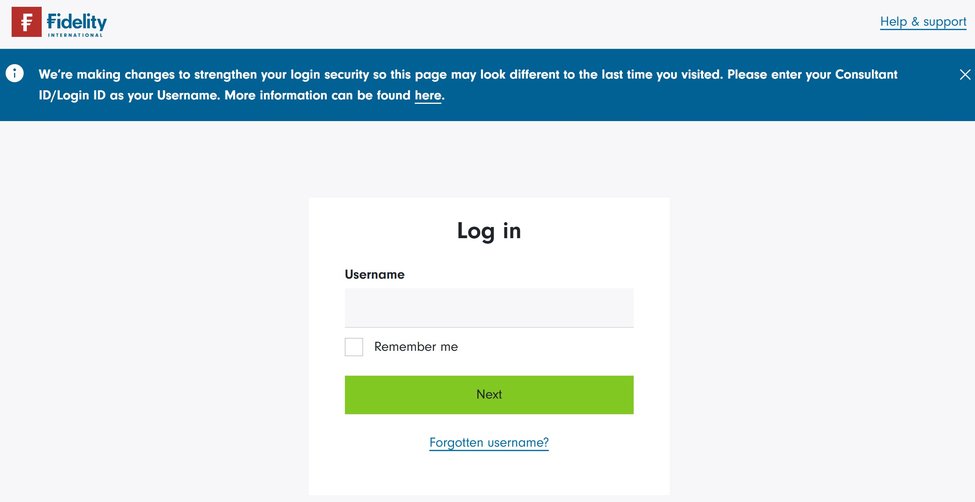
Step 1: Enter your username (consultant ID) and press ‘next.
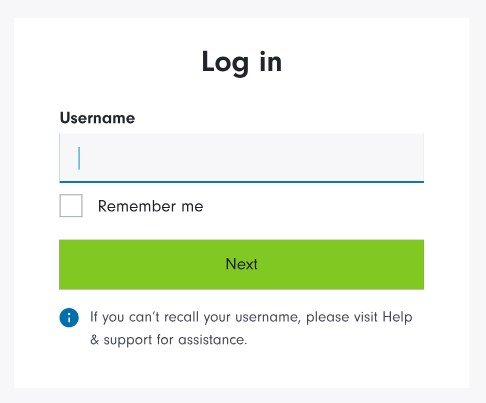
Step 2: An ‘Important information’ message will be displayed. As part of this journey, you’ll be prompted to verify your existing PIN, confirm your work email address’, verify the email address using two-factor authentication and set up a new password. Your PIN will only be used in future should you need to reset your password.
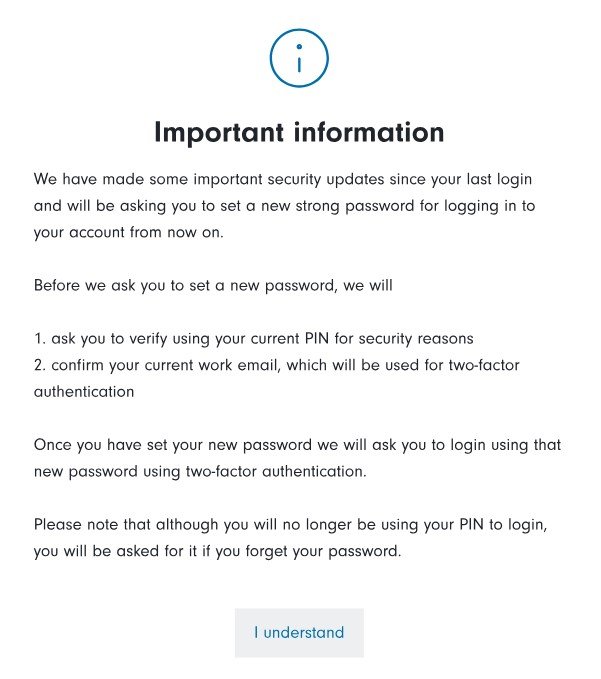
Step 3: Enter your existing PIN.
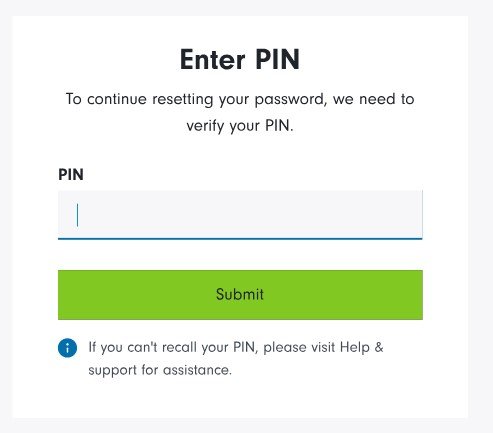
Step 4: Enter your email address. You can change/update your registered email address, if you do, you’ll be asked to re-confirm it on this screen.
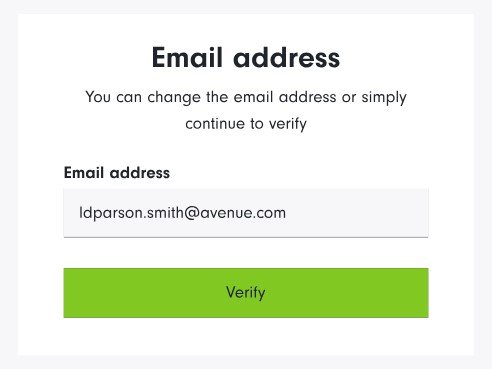
Step 5: You’ll be sent a six-digit security code to the email address you have confirmed. You’ll need to enter the security code on screen. Please note that the code is only valid for 15 mins. The email will be sent from fidelitysecurity@fidelity.co.uk. Please make sure to take any required measures to prevent your company from blocking this sender.
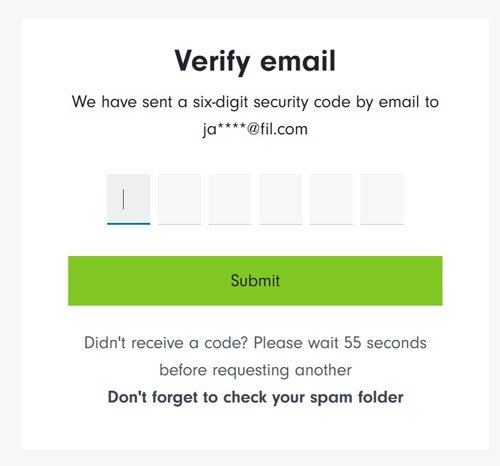
Step 6: You’ll be required to create a new password and reconfirm it. Please ensure that the password fulfils all the criteria shown on the screen ( eight characters, including an uppercase letter, a lowercase letter, a number, and a special character). Once you click confirm, your password will be updated and you’ll see a confirmation message.
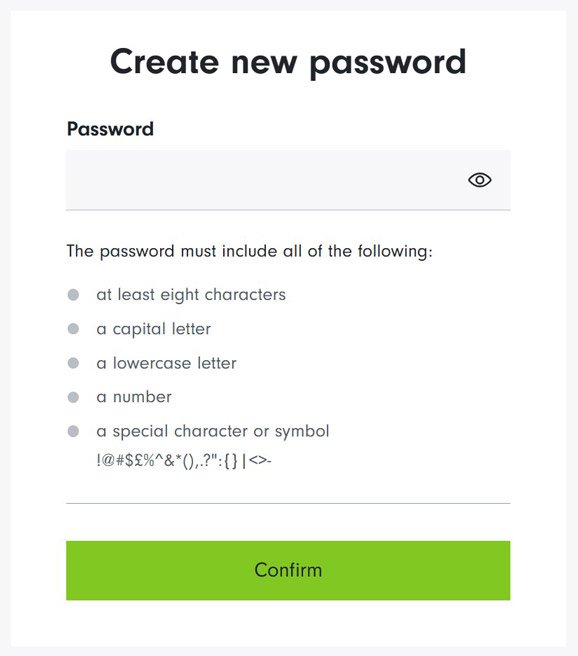
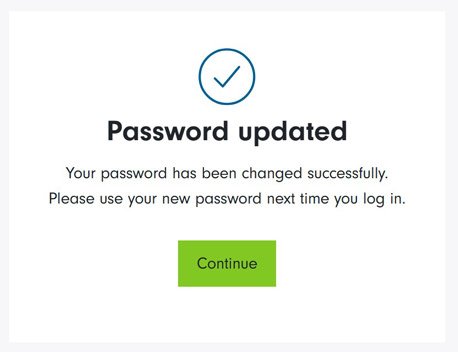
Step 1: Enter your username (consultant ID) and press ‘Next’.
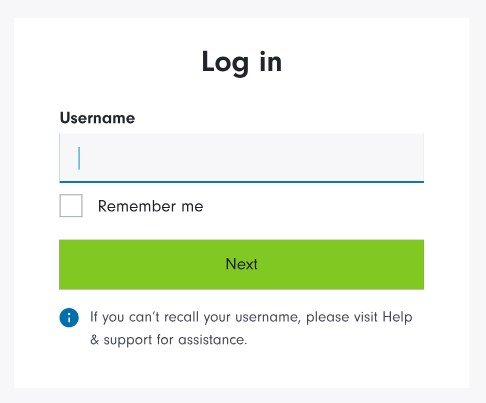
Step 2: Enter the new password you have just created and press ‘Log in’.
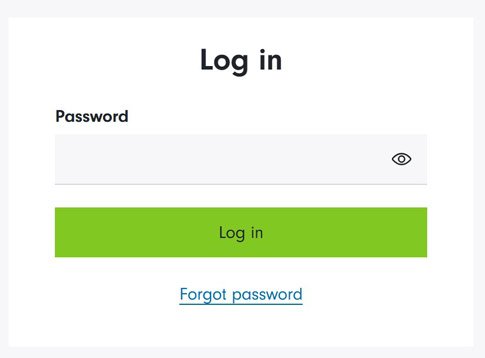
Step 3: You’ll be sent a six-digit security code to the email address you have confirmed. You’ll need to enter the security code on screen. Please note that the code is only valid for 15 mins.
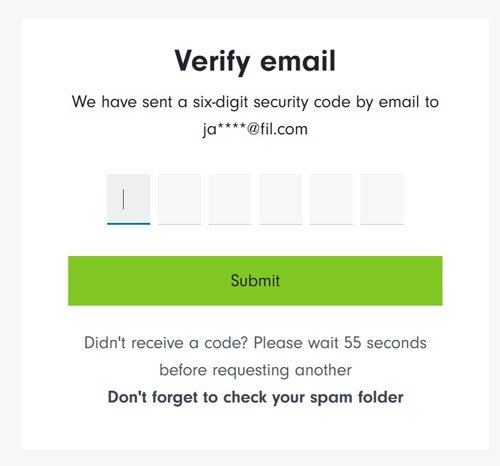
Step 4: You can simplify future logins to the platform by saving your device. Once you proceed past this screen, you will be logged into the platform. If you choose not to save the device, for instance if it's a public device, you’ll receive a six-digit security code each time you log in. You’ll also receive a six-digit security code for any new device you log in from.
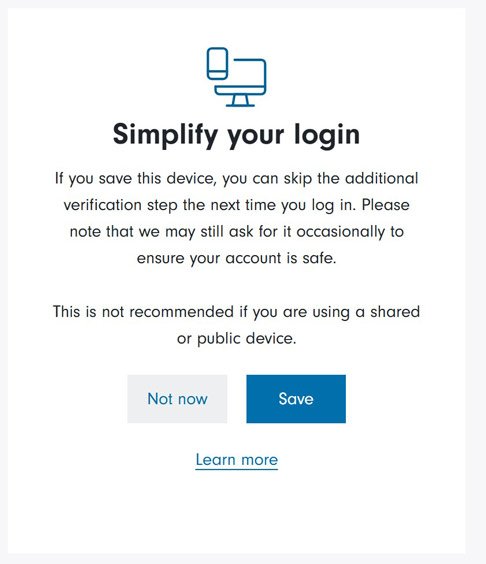
Step 1: A newly created user will receive an email containing a registration link, which will be generated by their firm administrator.
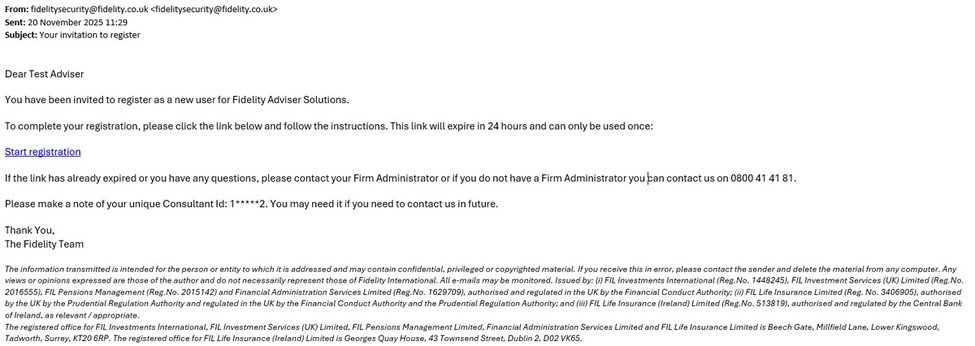
Step 2: Upon clicking the registration link, they will receive a six-digit security code via email to verify their email address, which they must enter on the screen.
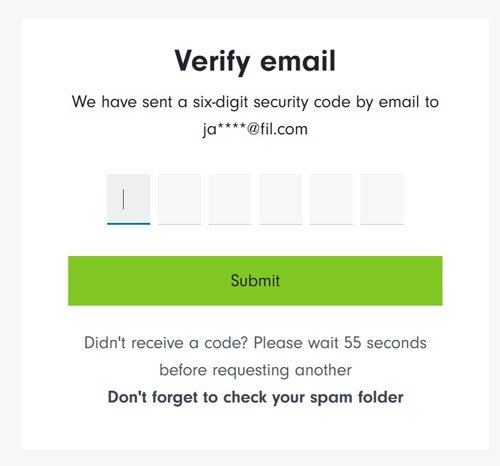
Step 3: The user will be prompted to create a username and password. After the password meets the criteria displayed on the screen, they’ll then be asked to confirm the password.
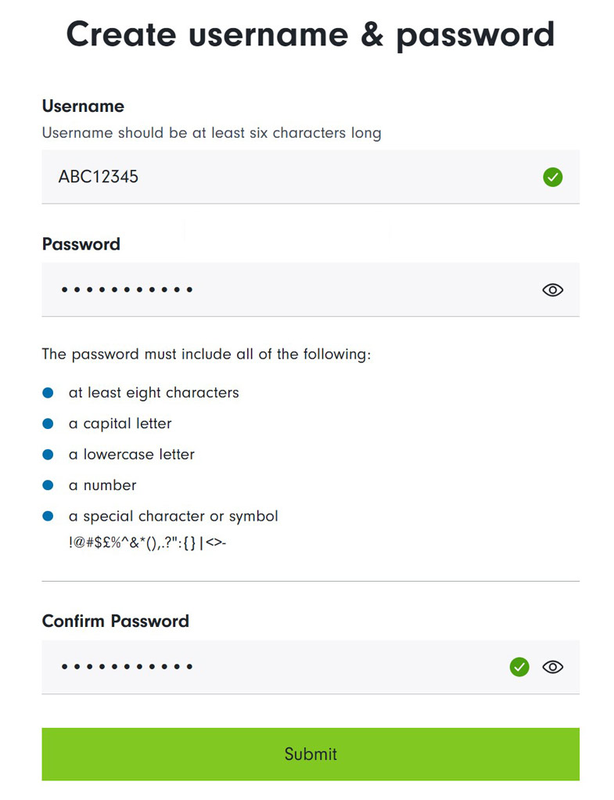
Step 4: After clicking "Next," they’ll receive a message on the screen confirming that their registration has been successful. Going forward, they will use their username and password to log in to the platform.
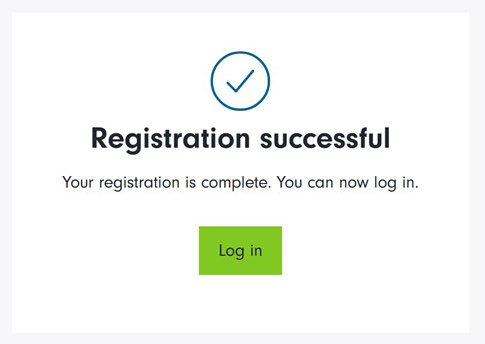
Step 5: The first time they log in to the platform, they will be prompted to create a 6-to-8-digit PIN. This PIN will only be used if they forget their password or need to change it.
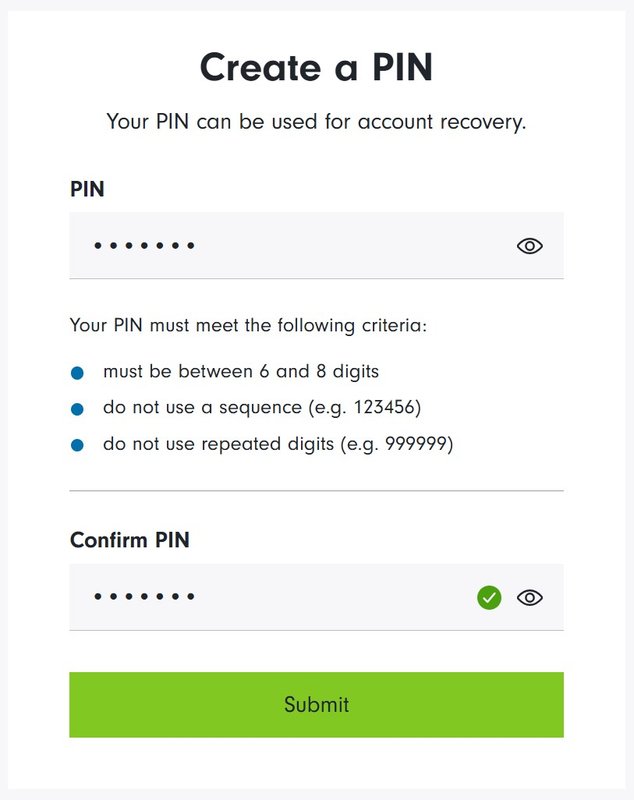
Step 1
If you’ve forgotten your username (your consultant ID), please visit the login page and click on the ‘forgotten username?’ link.
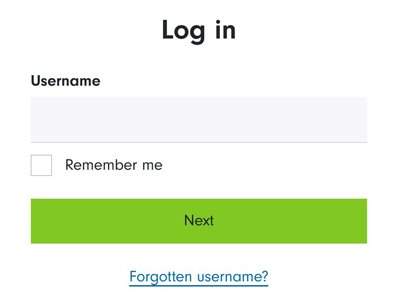
Step 2
You’ll be prompted to enter your email address and last name.
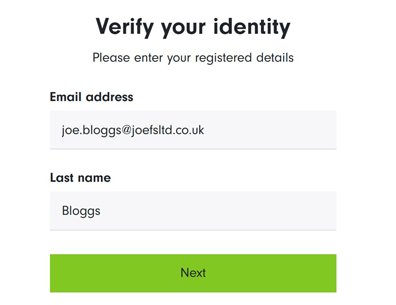
If multiple usernames found
If the entered details correspond to more than one username, multiple usernames will be displayed but partially concealed.
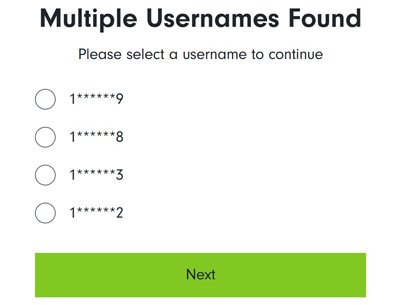
Step 3
If the details entered correspond with our records, a one-time password (OTP) will be sent to the registered email address. This OTP must be entered on screen.
Please note that the OTP is only valid for 15 mins.
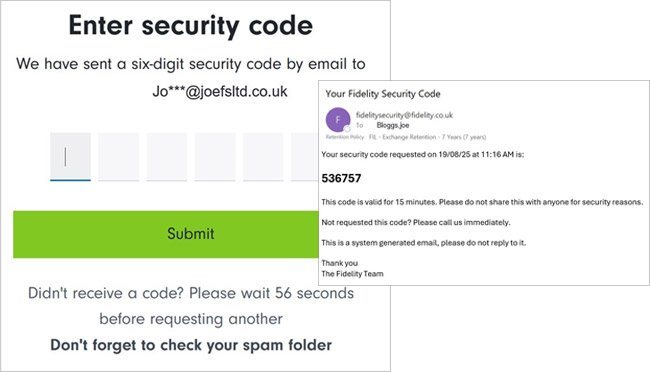
Step 4
After the OTP has been successfully entered, the username field will be prepopulated with your consultant ID. You can continue to log in by entering your PIN.
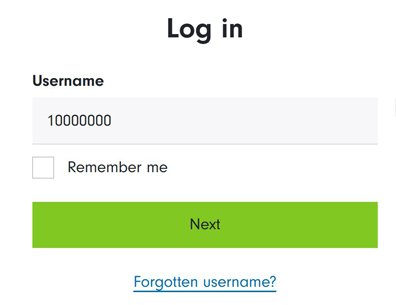
Step 1: First visit the login page and enter your username (consultant ID).
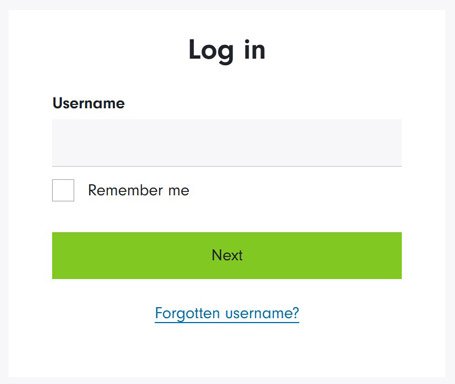
Step 2: Click on the ‘Forgot password’ link.
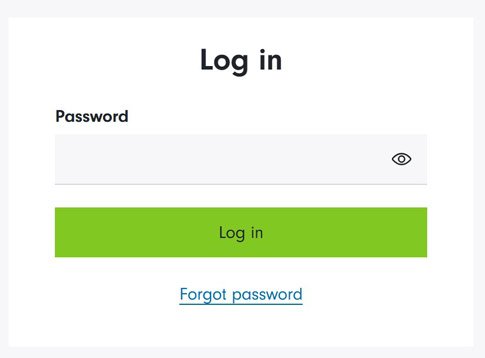
Step 3: A six-digit security code will be sent to your registered email address. This code must be entered on screen. Please note that the code is only valid for 15 mins.
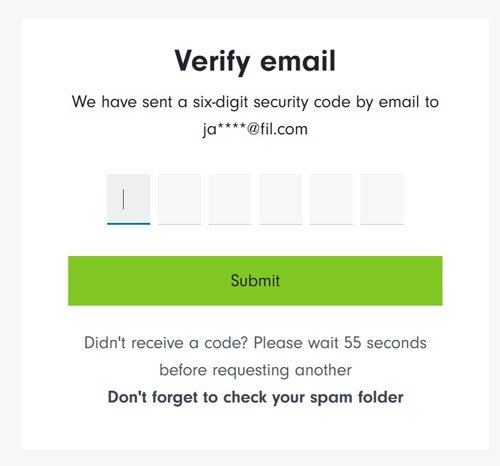
Step 4: If you’re using an unknown device, you’ll be asked to enter your PIN as a second factor of authentication.
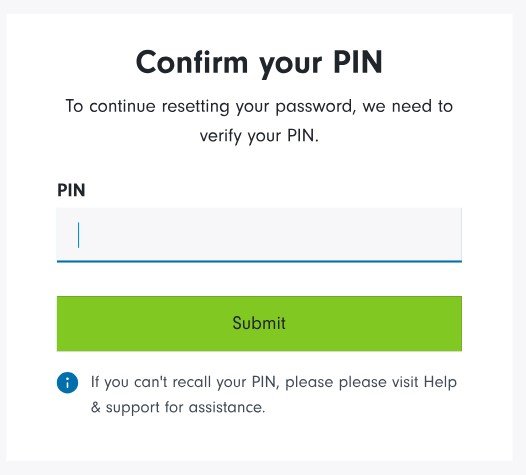
Step 5: Once you’ve correctly entered your PIN, you’ll then be asked to create a new password and confirm it.
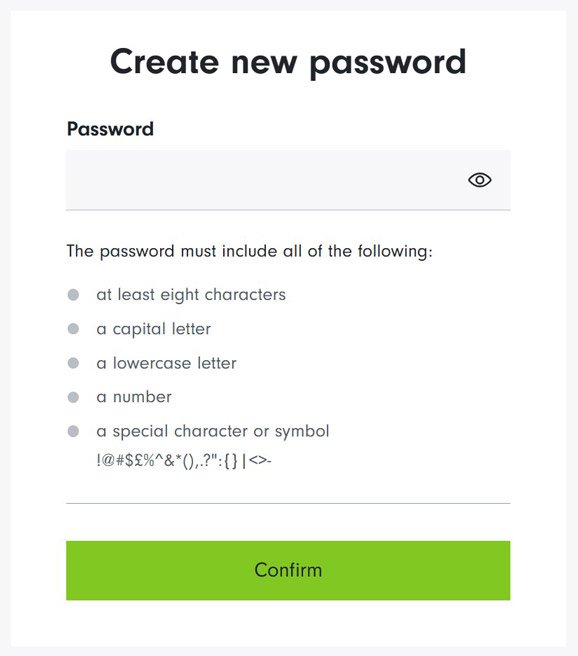
Step 6: You’ll receive a confirmation message once your password has been updated.
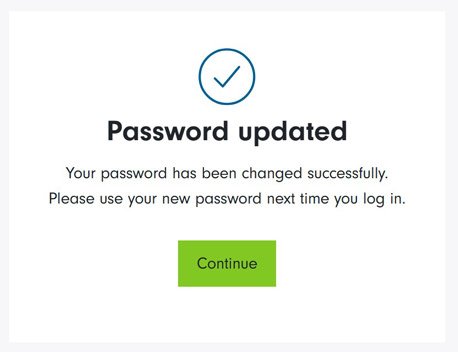
Step 7: You can now click 'Log in' and enter your username along with the new password you have created.
Upon logging into the platform, you'll find the Security Centre located in the menu at the very top.
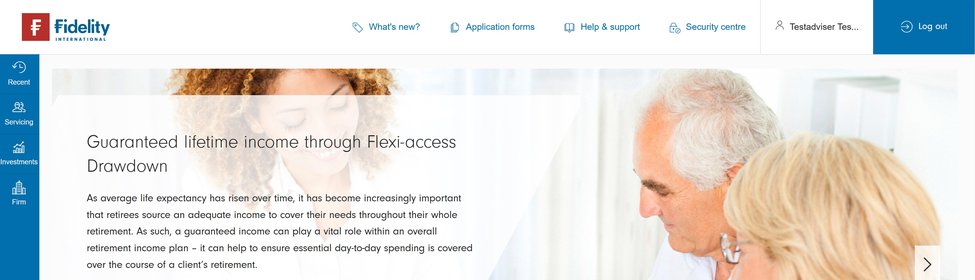
The Security Centre allows you to change your existing password and PIN. Please note a password history is maintained, meaning you cannot reuse any of the last 12 passwords you have used.
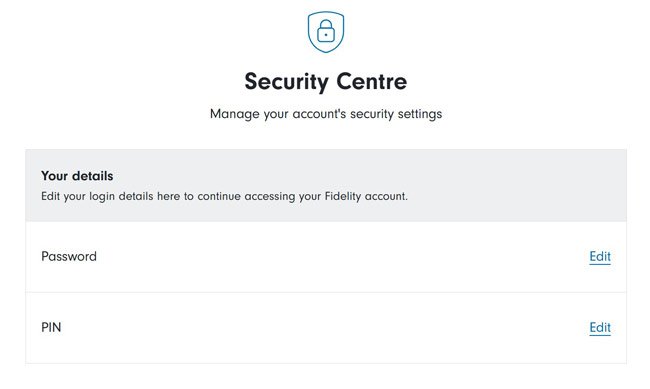
Step 1: To change your password, click on the edit button below.
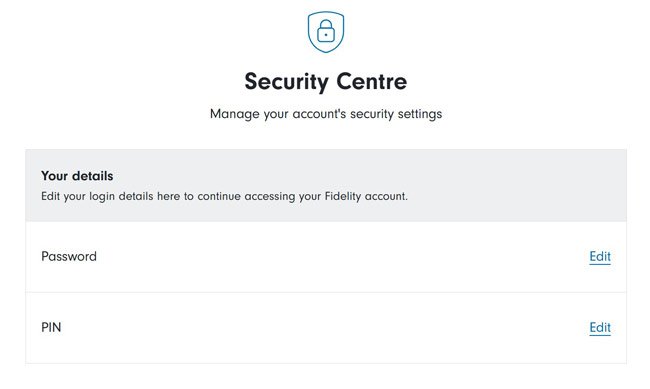
Step 2: You'll be prompted to enter your current password along with a new password. Once the new password meets the criteria listed below, you'll then be asked to confirm your new password.
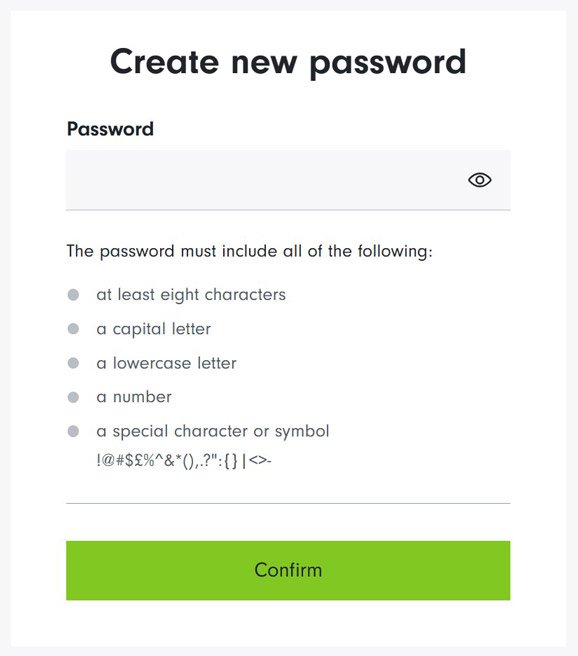
Step 3: Once you've clicked 'confirm', your new password will be updated. You’ll use this new password the next time you log in to the platform.
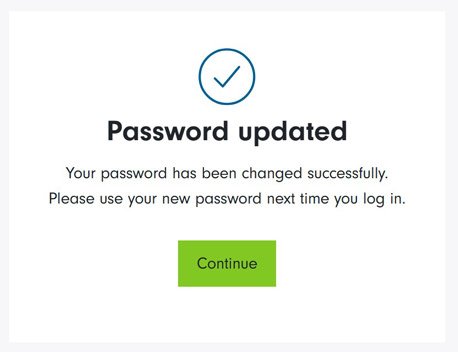
Step 1: To change your PIN, click on the edit button below.
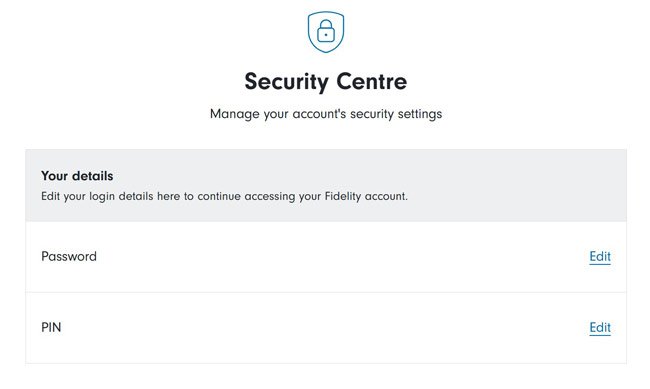
Step 2: First, you'll be prompted to enter your current PIN and then you’ll be asked to create a new PIN and then confirm it.
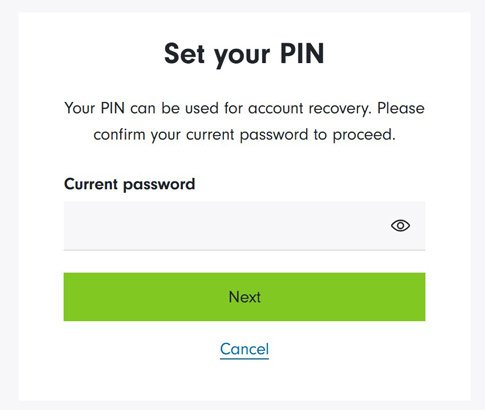
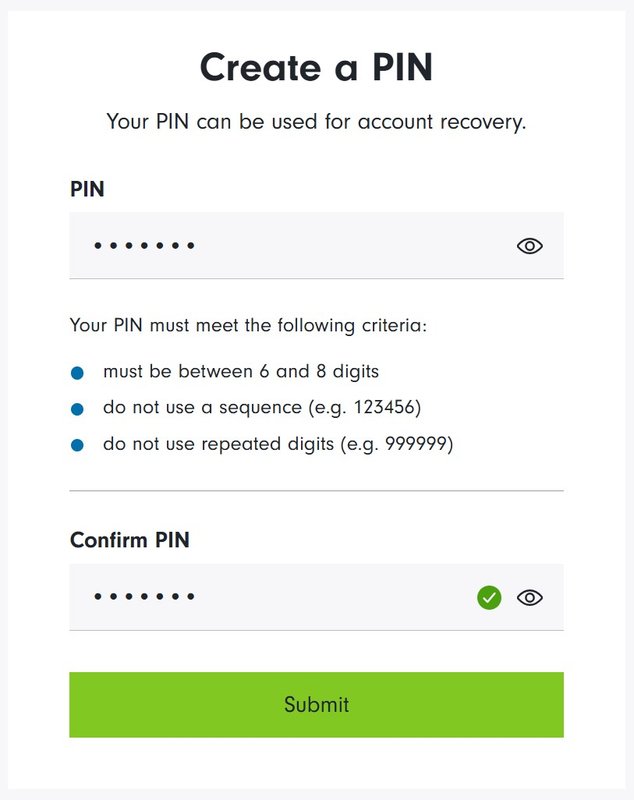
Step 3: Once you click 'submit', your PIN will be updated. You’ll use this new PIN if you ever need to reset your password or if you forget it.
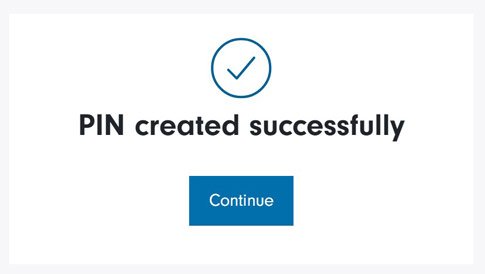
Accessing ‘Manage Users’
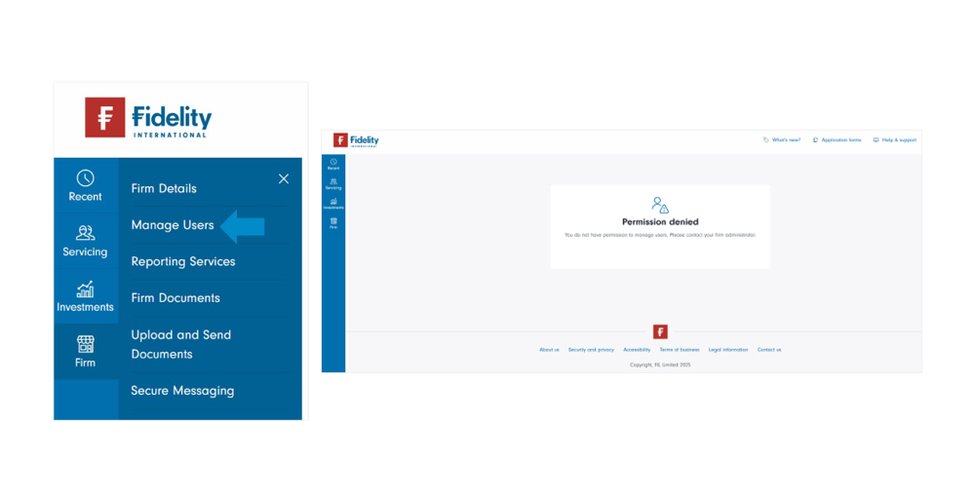
Manage User
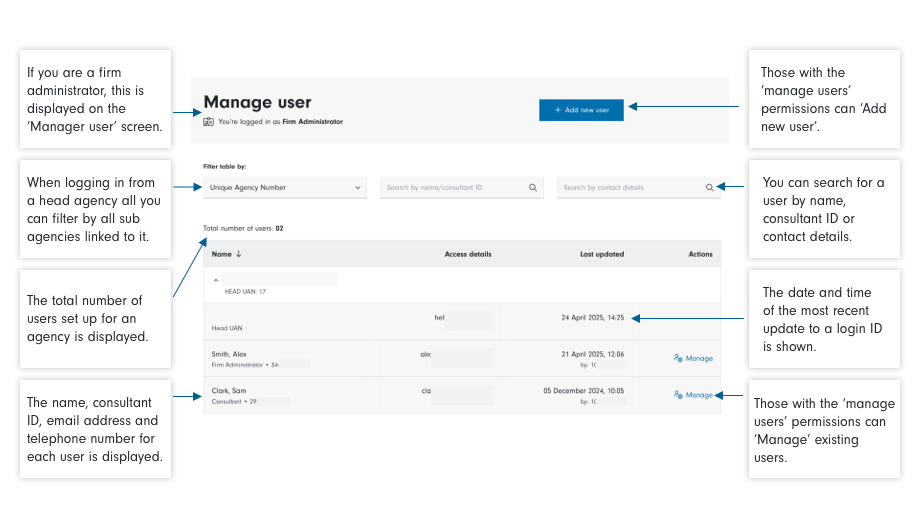
Manage Profile’ - managing existing users
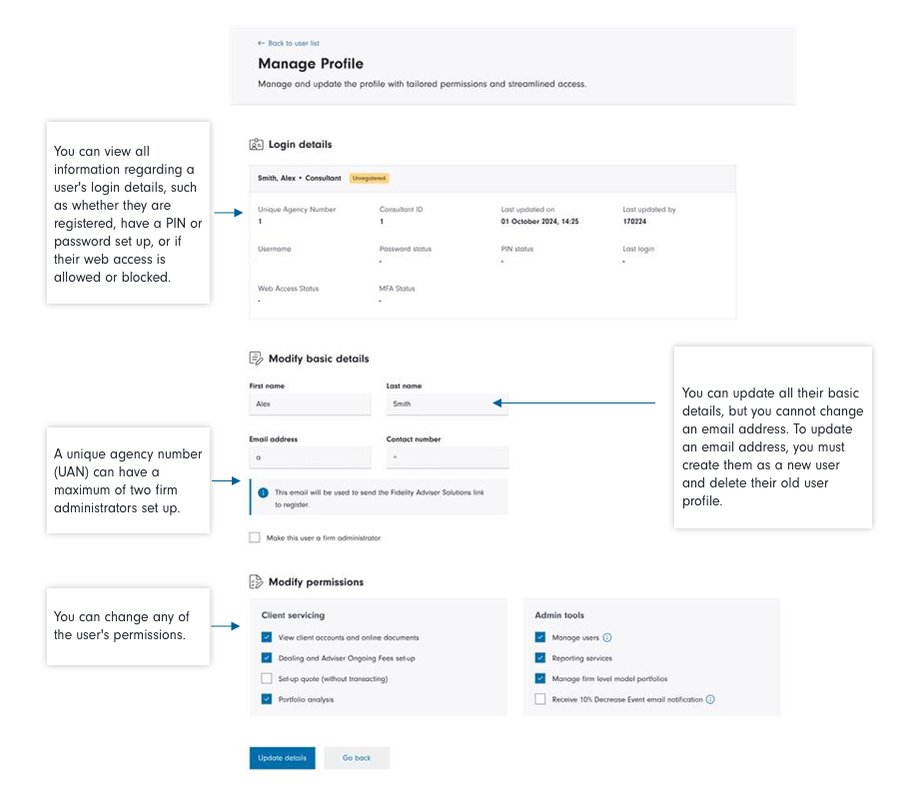
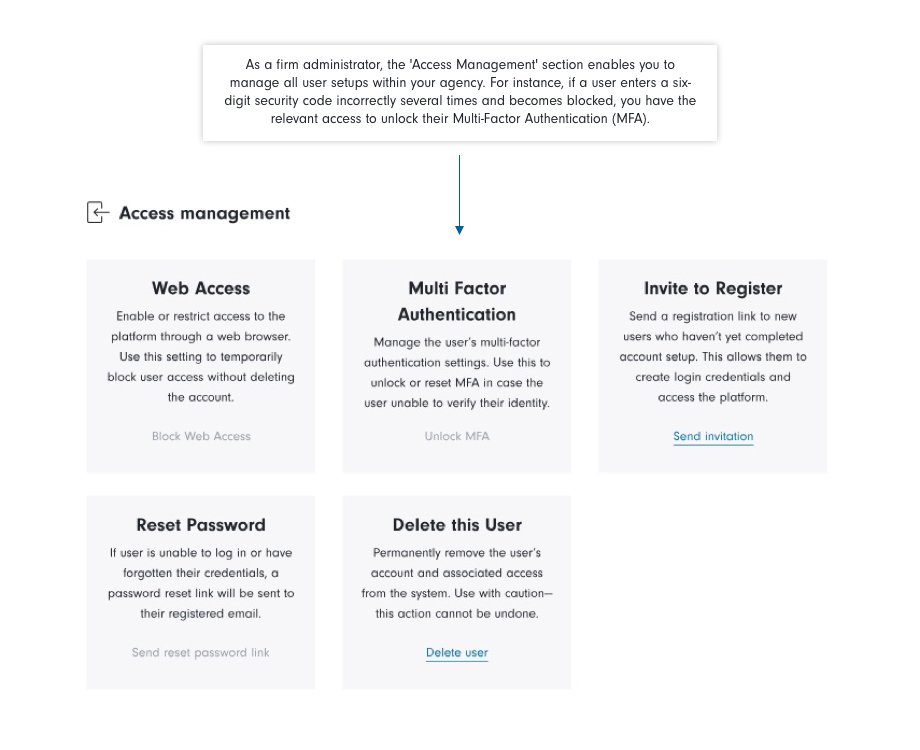
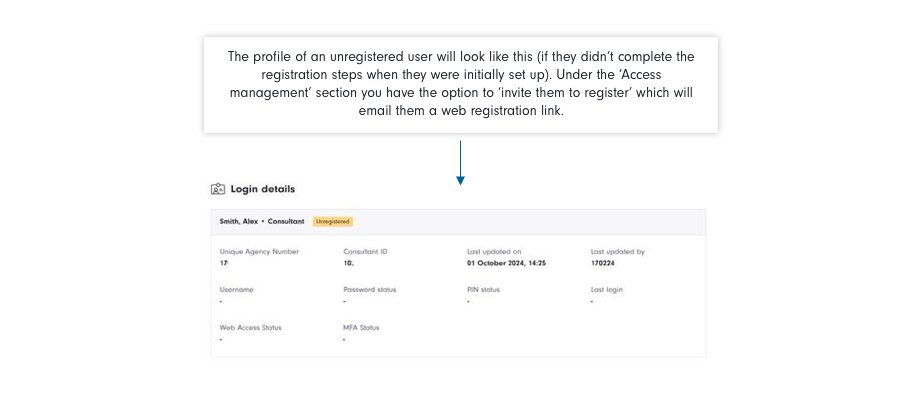
‘Add a new user’ – creating the user
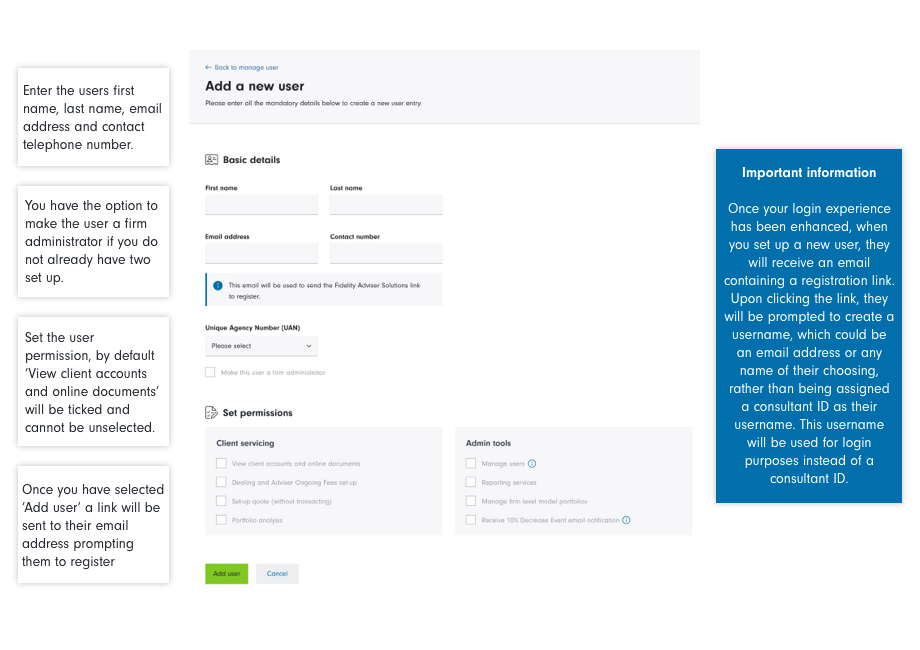
Once a firm administrator or somebody with user permissions has created a user, that user will instantly become visible on the 'Manage User' page. By clicking 'Manage,' they can view the user's 'Login Details.'
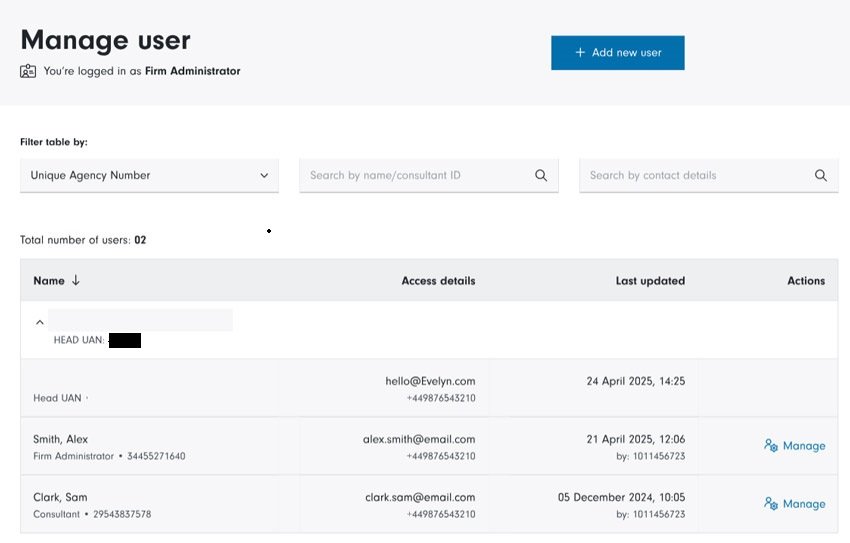
In this scenario, the user has received their registration email and completed the steps to set up their account. They have created a username, a password that meets the required criteria, and a PIN for password recovery purposes. Although a Consultant ID has been created, they will use their username to log into the platform.
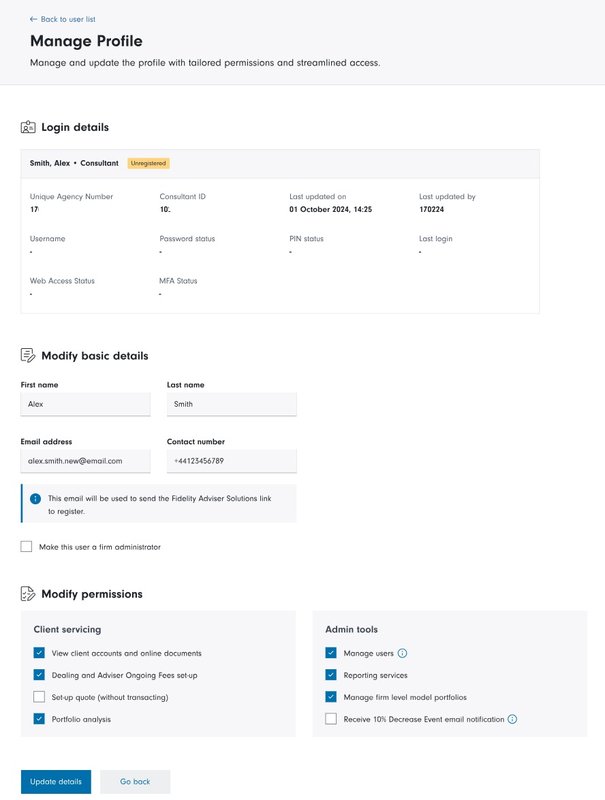
What are the steps to take now?
1. Ensure you have two Firm Administrators set up for each Head Agency of your firm and at least one Firm Administrator for each sub-Agency.
2. Firm Administrators with access to the Head Agency should take this opportunity to:
- Check all the current users in their firm and delete any members of staff who may have left or don’t require to log in to Fidelity Adviser Solutions.
- Ensure each person in your firm has their own unique Consultant ID (where appropriate), as six-digit security codes will be sent to the registered email addresses tied to each login ID. Sharing credentials can lead to access problems.
The above steps can be completed by selecting Firm and Manage Users on the blue navigation bar. In addition, you can access a list of all users by downloading the Web Access report from Reporting Services.
Important information
If your back office has integrated with our Reporting Services and you use a Consultant ID and PIN to access these reports - those credentials will not change, and a PIN will continue to be required to log in and access/download reports from your Back Office.

