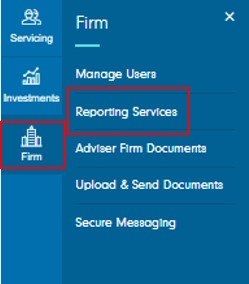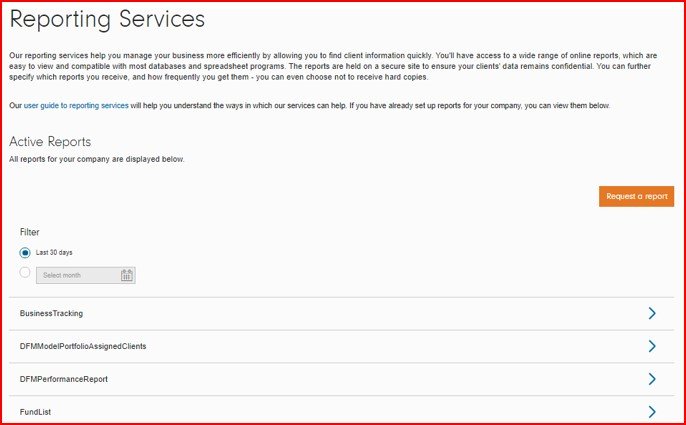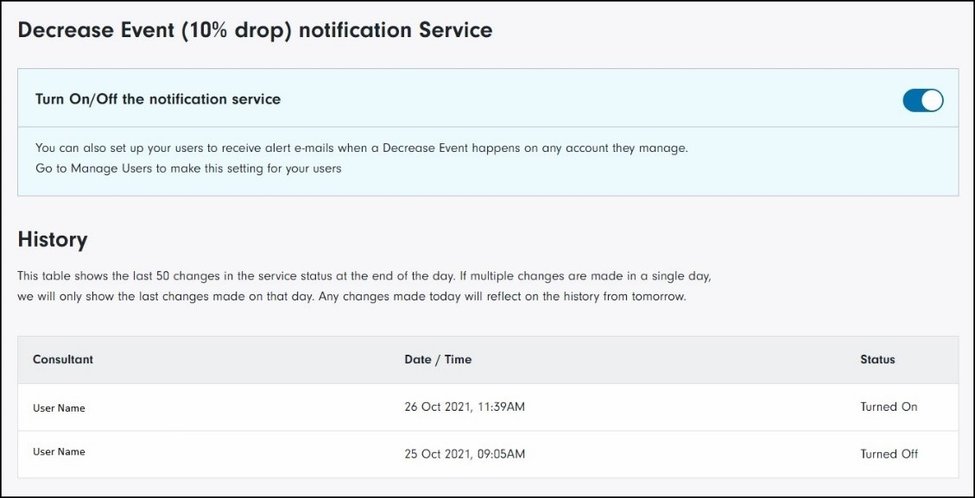
Discretionary Fund Management (DFM) Service
Our service offers DFMs the ability to create, amend, publish and transact across their portfolios within our secure online portal.
Self-manage user logins and permissions levels
- DFMs can login and access our Model Portfolio Centre
- DFMs can manage users of our site within the DFM firm
Access to our Model Portfolio Centre
- Create and manage models
- Publish models to multiple contracted adviser firms
- Bulk rebalance client accounts across multiple adviser firms and align other account attributes such as regular savings plans
- Report on all client accounts associated with models and the related adviser firm
- Download version history for the DFM model.
For further details please see our guide.
Model Management
Publishing models
Bulk Rebalancing
Recent changes to make yourself aware of
- We can now pay fees directly to you for accounts that are on the latest version of client management
- Your fee will be paid monthly on the same date as adviser fees, which is on or around 25th of each month
- Some advisers may not have added a separate DFM fee to clients’ accounts, as they may have included this within their own fee, as previously everything was getting paid to them directly. Advisers may need to audit their existing accounts on DFM models and ensure a separate DFM fee has been set against each one in order to allow us to pay you directly
- Going forward if an adviser adds one of your models to an account, entering your fee will become mandatory, even if they enter zero. Similarly, your fee can only be entered if the account is linked to one of your models.
Important Note
Corporate Accounts, Pension Trustee Accounts and Trusts that remain on our old platform administration systems are not eligible for direct DFM fee payments. A separate DFM fee can be entered online but this will be added to the adviser fee and all paid to the adviser. You will need to continue collecting your fees manually from the adviser for these account types.
Setting up and deducting the fees
- Your fee rates continue to be set by the adviser firms for each underlying account. You’re not able to set up or amend fees on client accounts. Any changes must be made by the adviser
- The fees are calculated by taking a daily average of the account value and then working out a monthly average - the fee is based on this. This is deducted from the client account in the week following the month end and paid to you on or around the 25th of the month (same as the adviser fees)
- Your fee is deducted in the same way as Advisers Ongoing Fees. The default is for the fee to come from cash within the account. If there is no cash or insufficient cash available, then it will move to unit deduction. The adviser can choose if this is from the largest asset holding or nominate a specific holding within the account. Alternatively, they can choose for fees to come from the client’s Cash Management Account.
Adviser firms can use the ‘Portfolio & Assigned Clients’ report (available in the ‘Reporting Services’ area of our website) to review all accounts on their models and update any DFM fee rates that are missing or incorrect.
If your fee rate is updated mid-month then the fees will be pro-rata for that month. For example, if the fee is updated on 15th November, you will only be paid from the 15th November.
Both you and the adviser firm can use the ‘Portfolio & assigned clients’ report to regularly audit if the fees have been entered correctly.
Within ‘Reporting Services’, there will be a monthly fee statement generated that you will be able to download. This statement will help you with reconciling the payment that has been credited to your bank account.
Overview
The DFM 10% depreciation reporting service is an optional facility for Discretionary Fund Managers whereby notifications can be sent to clients when a portfolio depreciates by 10% (or multiples of 10%) or more over a reporting period. The service, where enabled, provides the following facilities:
- It detects when a threshold is exceeded in a calendar reporting period for a client account
- Advisers and DFM consultants can opt into receiving an alert if any account they manage exceeds a threshold on any given day
- Clients can be contacted directly via email if they are web registered. A letter will also be placed in the client’s and adviser’s electronic vaults, detailing the accounts and performance
- MI is available on accounts showing where a threshold has been exceeded and whether affected clients have been contacted. Reports are available to both advisers and DFMs
- Advisers can view client letters through the Client Management facility.
Once enabled, the service will cover all accounts linked to your model portfolios. However, end clients must be web-registered to receive a notification of a 10% depreciation event.
The reporting periods for the service run on calendar quarters, starting on 1st January, April, July, and October. The performance assessment uses a money-weighted return calculation. The evaluation includes the effect of fees and charges directly deducted from the account.
Read more about this service in our Intermediary Terms of Business.
Enabling the service
The service can be enabled by clicking ‘10% drop notification’ in the ‘Firm’ menu once you have logged in. Enable the service and click ‘Save’. Once this has been completed, the assessment of returns on the accounts using your model portfolios will begin and the associated alerts will be put in place. Client reporting and management information will also become available.
Please note only Firm Administrators can enable or disable the service. A history of changes to the service is shown on the screen.
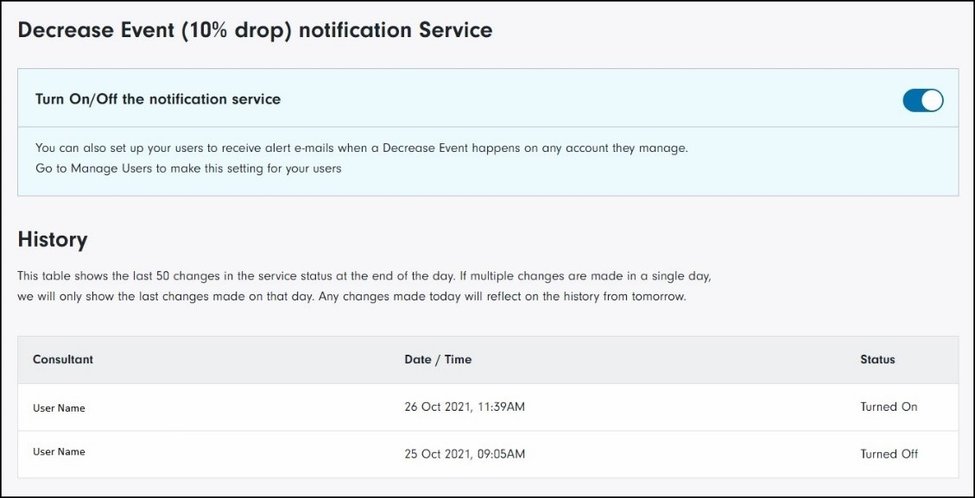
Enabling alerts
The service can be configured so that each consultant receives an alert when an account using a discretionary model exceeds a 10% threshold for the first time in the reporting period. For each consultant, simply check the ‘Receive 10% Decrease Event e-mail notification’ box in their user preferences. To set this up, the consultant needs to be able to administer user preferences.
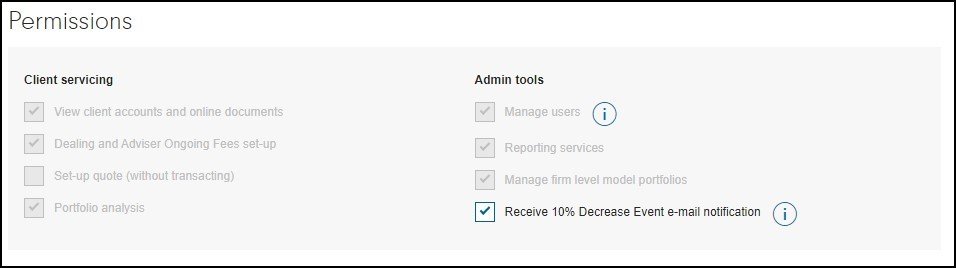
On any day where a threshold is exceeded for the first time by one or more accounts, an e-mail alert will be sent to registered consultants. A sample of the e-mail alert is shown below:
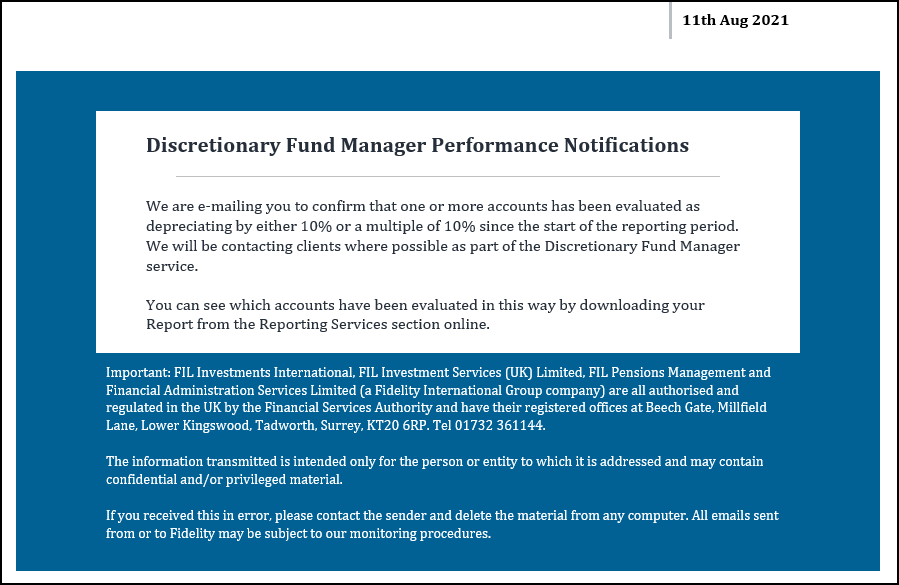
Managing content and client reporting
If a client is web-registered, they will receive a notification e-mail and electronic letter when a 10% threshold is exceeded within one of their accounts for the first time. If they are not web-registered, we will not attempt to communicate with the client.
For each model portfolio, you can configure the content to be included in the client’s letter. To set the commentary, edit your model portfolio and click ‘Add decrease commentary’. You can then enter your content and, once completed, check the ‘Include decrease commentary in the client’s notification’ box (as shown below):
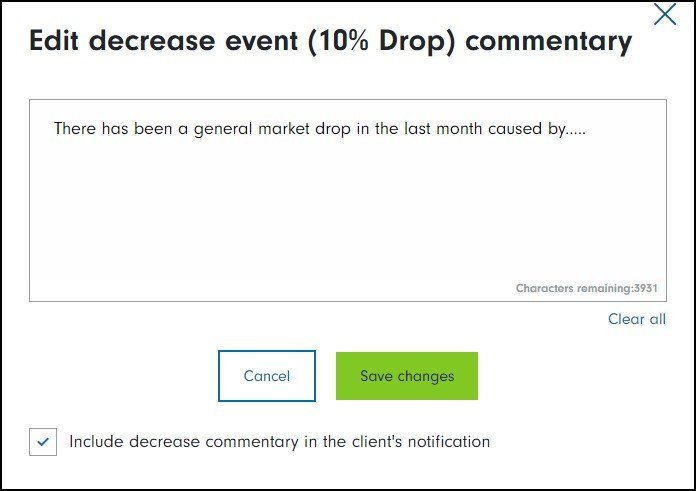
Please note this content must be in place prior to the depreciation event occurring.
A sample of the email is below and you can view a copy of the electronic letter here.
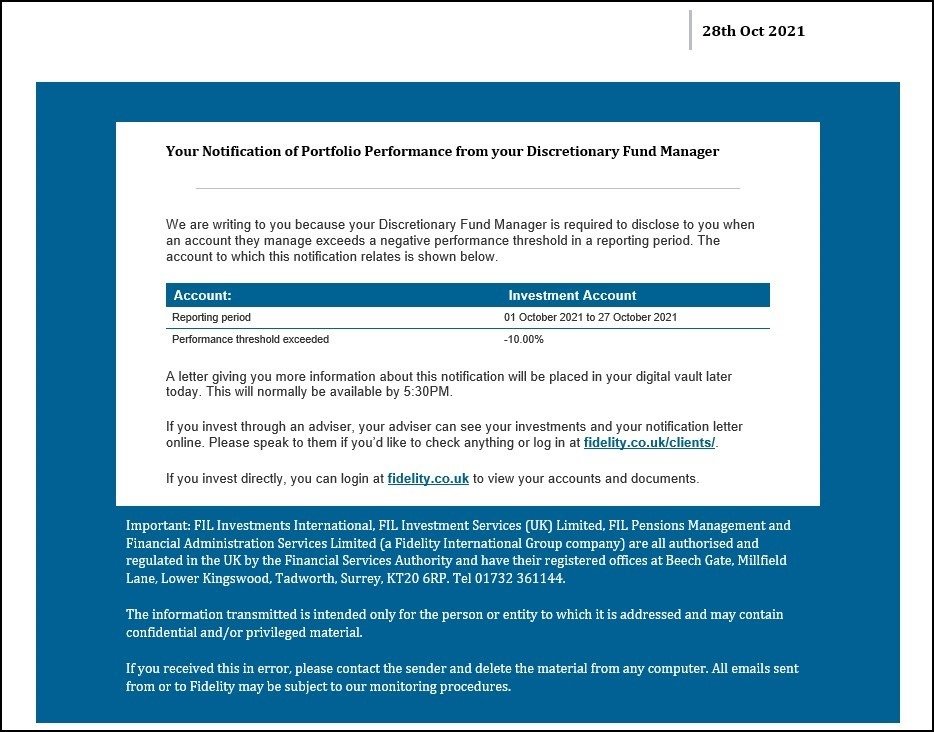
Management information
Three separate reports are available detailing accounts that have exceeded a 10% threshold:
- Daily 10% pre-notification - DFM
- Daily 10% post-notification - DFM
- Historic 10% notification - DFM
On each day we notify which accounts have been detected as having exceeded a threshold in the pre-notification report at or around 7am. We update the daily data with the outcome of the communication process later in the day and this is shown in the post-notification report. A historic audit of previous events and notifications is available in the historic report.
Reports including client data are available on request.
If you would like any further information, please contact your usual Adviser Solutions representative.
Adviser firms can now include or exclude VAT on DFM fees for all new clients added to model portfolios. They should speak to you about whether your fees are VAT applicable or not in order to set this correctly.
If you approach your Account Manager to confirm you are removing VAT from your fees, then we have a process where we can bulk update existing clients on your models to remove the VAT from the fee. Please reach out to your Account Manager to discuss this further.
This report provides clients with a full breakdown of each account managed by a Discretionary Fund Manager (DFM). Download your guide, which can also be used with clients, which covers:
- Why we are sending a quarterly Discretionary Fund Manager Report
- What sections are contained in the report
- What information is shown in the report
FAQs
Q. Can we setup new users with online access? If so, how?
A. You will be able to set up new users. Login to our secure website and click on ‘Firm’ and then ‘Manage Users’:
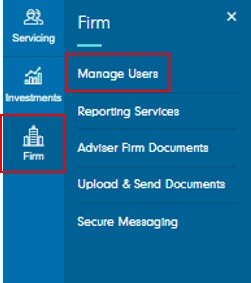
Then click ‘Add User’ at the bottom of the page:
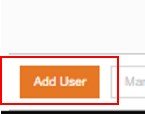
Enter the personal details of the individual and select their appropriate permission levels. When you select submit the individual will receive two emails; one with a Consultant/Login ID and one with a temporary pin which lasts 24 hours.
The individual will need to log in to the website using the Consultant/Login ID and the temporary pin. They will be prompted to set up security details and a permanent pin of their choice.
Q. How do we create, edit, copy, view and remove our model portfolios?
A. Please refer to the
Model Portfolio Centre guide - pages 3 - 9
Q. How do we publish model portfolios to our adviser firms?
A. Please refer to the
Model Portfolio Centre guide - pages 10 - 12
Q. How do we unpublish model portfolios from an adviser firm?
A. Please contact your appointed Account Manager.
Q. How do we view the reports available on the platform?
A. Please see ‘Reporting’ FAQs further down the page.
Q. How does cash work on the platform?
A. We do not require cash as part of your model portfolios nor is there a minimum cash balance requirement.
If ‘Cash’ is part of your model it will be included as part of the rebalance. If ‘Cash’ is not part of your model portfolio, when you rebalance you will have the choice to include or exclude client cash balances as part of your instruction. The choice applies to all clients in the model.
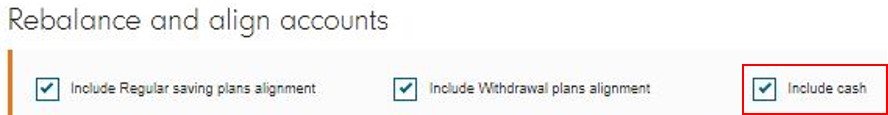
Q. What cash alternatives can we use on the platform?
A. For some of our products a cash account is not available. For these you can choose a cash alternative when building/editing your models; such as one of the many cash funds available.
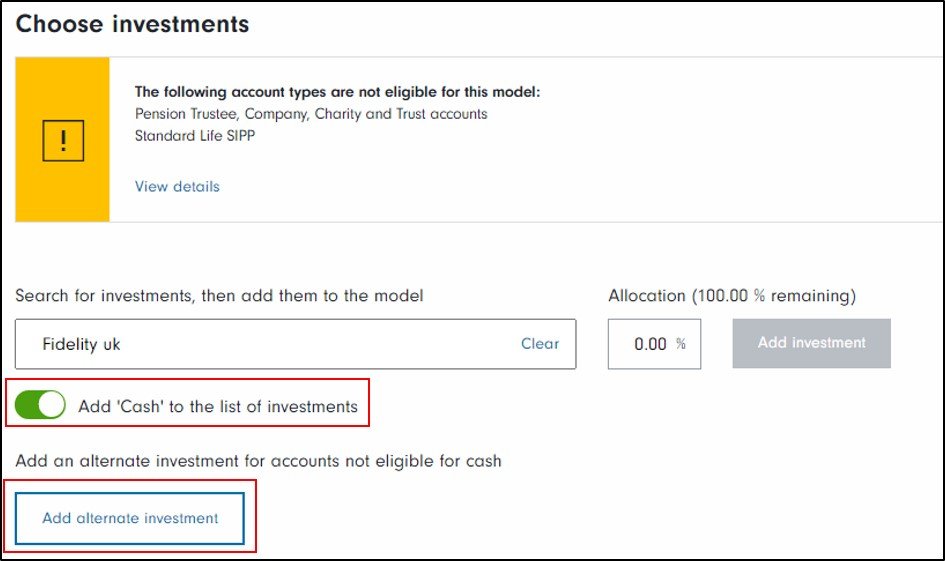
Q. How do we request a new asset to be set up on the platform?
A. Please send your asset requests to your appointed Account Manager.
Q. How long does it take to add new share classes and assets onto the platform?
A. If you request a new asset/share class from an existing fund provider, we will initiate the onboarding process as soon as possible. We hope to get these onboard within 8 weeks, however this is dependent on the speed of the provider as well.
If the asset is from a provider we do not currently have a relationship with, this will need to go through a prioritisation process to review the business case. Once approved, onboarding can take between 8 to 12 weeks, but again is also dependent on the speed of the provider.
Q. What type of investments are available on the platform?
A. We currently offer a large range of mutual funds, Investment Trusts, Exchange-traded products and shares from the FTSE 100, FTSE 250, FTSE all-share index and FTSE AIM 100 with some shares from the ISEQ20
Q. Do you have any restrictions for pensions held for clients who are under 18?
A. We have applied restrictions for our Junior Pension which includes Pay by Bank, model portfolios, re-registrations, employer contributions and regular contributions into exchange-traded investments. If there are any Junior Pensions on your client list, they will not be available for rebalances.
Q. Can you ringfence/restrict access to assets on the platform?
- Yes, we can ringfence assets/share classes; we call these restricted funds
- If you wish to request access to a restricted fund or need clarification around access; please contact your appointed Account Manager
- If an asset is restricted, it will have ‘restricted fund’ quoted in the name and a warning message will be displayed. This message will still appear even if you have been approved access to the asset.
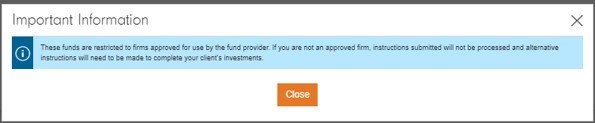
Q. How are fees deducted?
The adviser is responsible for setting any ongoing fees (including their own ongoing fee and the DFM ongoing fee), specified fees (ad-hoc) or initial fees from their client portfolio. We also deduct Investor and Service fees from the client’s portfolio which can be taken from the largest fund or proportionately across the portfolio.
Charges which may be applicable
Adviser fees - these are agreed between the adviser and the client and paid to the adviser.
Our fees - these are made up of a Service Fee and an Investor Fee
- Service Fee - this fee covers the cost of maintaining our platform, administering accounts, providing custodian services and other support activities. It is typically 0.25% a year of the value of the client’s investments. This is calculated on the 1st of each month and deducted on the 1st of the following month, so it is paid in arrears.
- Investor Fee - The Investor Fee is £45.00 per year. From 1 September 2020, this is a monthly collection of £3.75, which will cover the month it is deducted in. This may be some months after 1 September 2020 as this has previously been paid six-monthly in advance and we will not collect the first monthly fee until this period has expired. There is no Investor Fee for a child who has a Junior ISA or Junior Pension, or for any client who only has a SIPP and/or bond administered by Standard Life.
Ongoing management charges for each investment company
Dealing charges for exchange-traded investments (ETIs).
Q. Can exchange-traded assets, Investment Trusts and direct shares be added into a model portfolio?
A. Yes. We must have your MIFID information before you can trade into these.
Q. How do we initiate a bulk rebalance instruction?
A. Please refer to the
Model Portfolio Centre guide - pages 13 - 14
Q. How do you treat suspended funds within our model portfolios on the platform?
A. If an asset within your model is suspended for new buys it will drop out of the model and need to be replaced or reallocated.
If a client holds a suspended asset within their account, you have an option when creating a bulk rebalance instruction to include or exclude the suspended/soft closed asset. If included, it will be sold and swept into the rebalance. If excluded, the asset will remain within the account and the portfolio will operate around it.
If the asset is suspended for ‘buys’ and ‘sells’ it will be automatically excluded and the rebalance will operate around it.
Q. Is it possible to place a single switch if we needed to? If so, how long does the process take to complete?
A. It is not possible for you to place a single switch from one fund to another.
Q. Are rebalance trades aggregated on the platform?
A. All buys and sells are aggregated and submitted at 1 or 2 dealing points in a trading day.
Q. How are exchange-traded investments traded on the platform?
A. All deals placed will be ‘aggregated’. This means we will combine each of your trades with similar orders and place a single trade at certain times of the day; once in the morning and once in the afternoon, when we will trade at the best price available on the market.
Q. Will the underlying client be subjected to any charges for trading into an exchange-traded investment?
A. There are no dealing charges levied by Fidelity Adviser Solutions for aggregated trades on exchange-traded investments, including aggregated buys, sells, switches, rebalances and dividend re-investments.
Please note other taxes, levies and charges may apply (for example, Stamp Duty Reserve Tax, Levies to Finance the Panel on Takeovers and Mergers or the Irish Takeover Panel). Please see our document Doing Business with Fidelity Adviser Solutions for detail.
These charges replace the dealing fee of 0.1% for transactions in Investment Trusts and ETPs when your account moves to our new administration system.
Q. What happens with the client regular withdrawals or contributions?
A. When an adviser sets up a regular savings plan or regular withdrawal plan, they can choose for this to be aligned to the model portfolio. When you instruct a bulk rebalance you can choose to realign regular savings plans and regular withdrawal plans to the updated model portfolio.
Please note: this does not apply to pension withdrawals.
Q. Will a regular savings plan collection impact a rebalance?
A. If a regular contribution is currently going through, the rebalance will only trade on available/settled units at that point, so if any in-flight trades have not settled, they will be excluded from the rebalance.
Q. Do we need to be aware of any periods during a month when we cannot rebalance models?
A. There are no set periods when rebalances cannot be processed.
Q. What are the rebalance timelines on the platform?
A. After a bulk rebalance instruction is submitted, this will go through an overnight run and will be placed at the next available trading point on the following day (i.e. a rebalance instruction submitted online on Monday will begin trading on Tuesday). We place all sell deals at the first available trading point for each asset; for most of these it will be day one but some funds on a different trading cycle may not sell until day 2. Deals may be aggregated and placed at different cut-off points depending on the funds included in the rebalance. All rebalance instructions require all sell deals to price before the buy deals can be placed (i.e. if all sell deals can be priced on day one then the buys will begin on day 2. If some of the sells are not priced until day 2 then the buys will be day 3). Therefore, any funds which price the day after the dealing cut-off will extend the processing time to up to 5 working days for these types of transactions.
Q. How do we check for clients in older model versions or a closed model?
A. You can obtain this information from several places;
- In our ‘Reporting Services’ area of the website. Use the ‘Portfolio & assigned clients’ report to see what models client accounts are assigned to and what version number of the model they are.
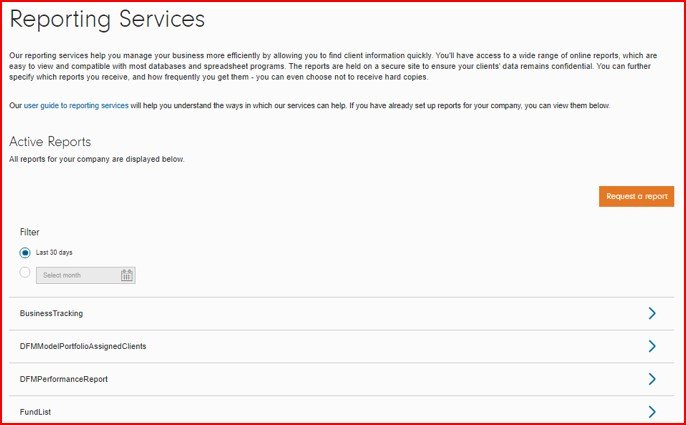
- In the ‘Model Portfolio Centre’ select alongside the model then select ‘Download documents’.

- ‘Portfolio & assigned clients’ report: this is a model level report showing what client accounts are assigned to the model and what version number they are on.
- ‘Model Version History’ report: shows the history of the model changes and gives a high-level number of any account linked to historic model versions
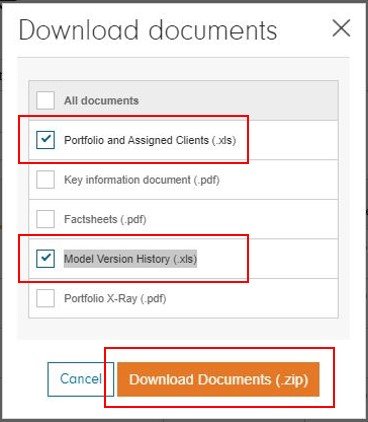
Q. Do you provide annual cost and charges reports to end clients and will their advisers be able to view them?
A. Yes
Q. Do you provide quarterly valuation statements to end clients?
A. Yes, we provide quarterly valuation statements to end clients which is online and supports the Discretionary Fund Managers (DFM) regulatory responsibility. Clients will receive one statement covering all their accounts that the DFM manages through each adviser relationship.
Please note: The DFM Statement Service is an optional facility allowing you to request that a separate statement is sent to clients using your models for their account(s) that are held with us. Please see guide for additional details
Q. What is your 10% performance notification approach?
A. A daily report is posted to the website for you, and for the adviser(s) using your services, to view performance calculations on client accounts linked to your models. It is between you and the adviser who takes responsibility for notifying the underlying client of any 10% drops. We do not notify the end client.
Q. If a rebalance fails/delays (either due to error or due to trade queues behind other client transactions) how will we be informed?
A. We do not queue trades on the platform. All rebalances will be placed at the next available dealing point on all available units. Post submission tracking is available online via the secure website, confirming which client rebalances have been completed, failed or are still in progress.
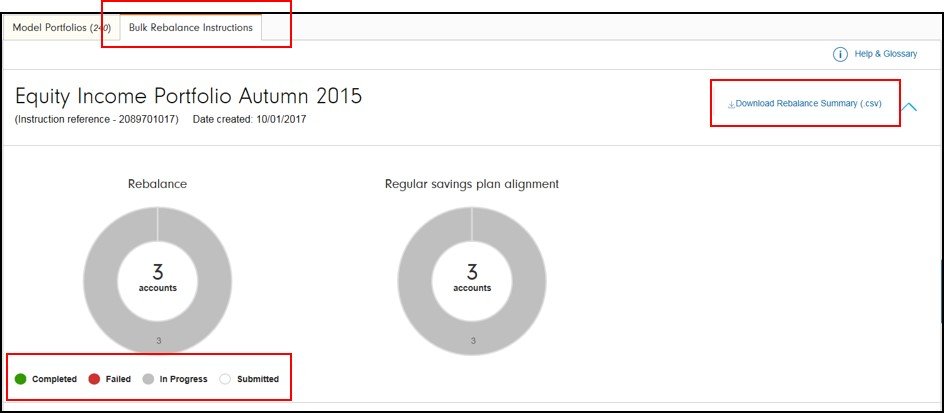
Q. What Reports & Management Information are available to DFMs?
A. The current list of reports available to Discretionary Fund Managers are:
Download documents (via the ‘Model Portfolio Centre’)
- Portfolio & Assigned Clients (.xls)
- Key information document (.pdf)
- Factsheets (.pdf
- Model Version History (.xls)
- Portfolio X-Ray (.pdf)

Reporting Services (via the ‘Firm’ option within the left-hand side menu)
- DFM Performance Report (.xls)
- DFM Model Portfolio Assigned clients (.xls)
- DFM holdings
- DFM fee statement
- Business tracking
- Fund list (.xls)