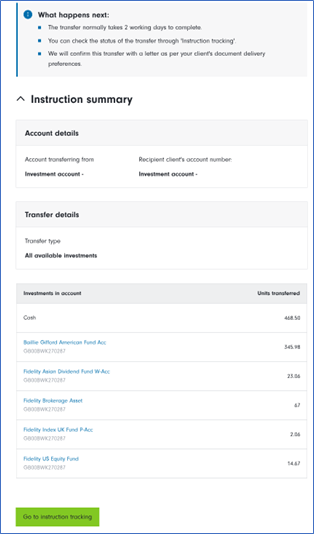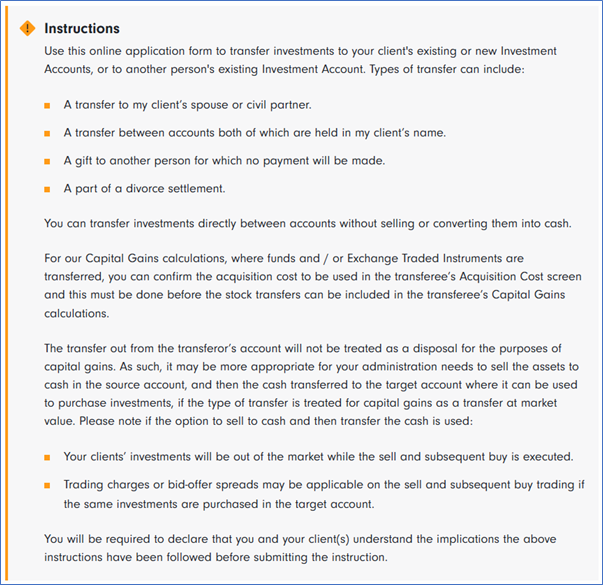
Stock Transfers
From 13 June 2025, you can use the online Stock Transfer Process to transfer funds, shares and cash between your client’s Investment accounts. This can be used to transfer between 2 accounts held by the same client(s) or to different clients.
For transfers between other client types, please continue to use the existing application forms.
Before you start
Use this online application form to transfer investments to your client's existing or new Investment Accounts, or to another person's existing Investment Account. Types of transfer can include:
- A transfer to my client’s spouse or civil partner.
- A transfer between accounts both of which are held in my client’s name.
- A gift to another person for which no payment will be made.
- A part of a divorce settlement.
You can transfer investments directly between accounts without selling or converting them into cash.
Calculating Capital Gains
For our Capital Gains calculations, where funds and / or Exchange Traded Instruments are transferred, you can confirm the acquisition cost to be used in the transferee’s Acquisition Cost screen and this must be done before the stock transfers can be included in the transferee’s Capital Gains calculations.
The transfer out from the transferor’s account will not be treated as a disposal for the purposes of capital gains. As such, it may be more appropriate for your administration needs to sell the assets to cash in the source account, and then the cash transferred to the target account where it can be used to purchase investments, if the type of transfer is treated for capital gains as a transfer at market value. Please note if the option to sell to cash and then transfer the cash is used:
- Your clients’ investments will be out of the market while the sell and subsequent buy is executed.
- Trading charges or bid-offer spreads may be applicable on the sell and subsequent buy trading if the same investments are purchased in the target account.
You will be required to declare that you and your client(s) understand the implications the above instructions have been followed before submitting the instruction.
Completing the online journey
You can start the stock transfer process by
- selecting the client owning the account from which you want to transfer investments
- clicking on the Action button for the account and selecting ‘Internal Stock Transfer’
This will launch the online process
There are a number of important notices regarding how you should use the stock transfer process including the treatment of transfers for capital gains. You will be required to declare that you have read and understood the notices later in the process before you submit the instruction for processing.
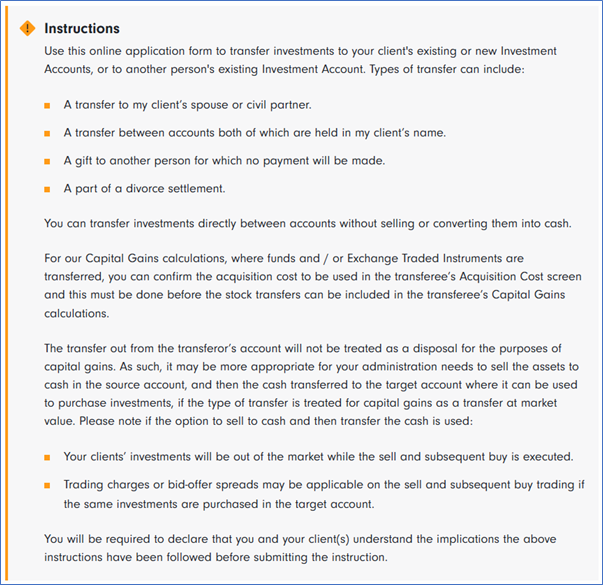
In the instruction set up process you can select a destination account from the options that include:
- Transferring to another account owned by the same client
- Creating a new account owned by the same client to which investments can be transferred
- Transferring to another client’s account
For another client’s account, you will need the client’s account number.
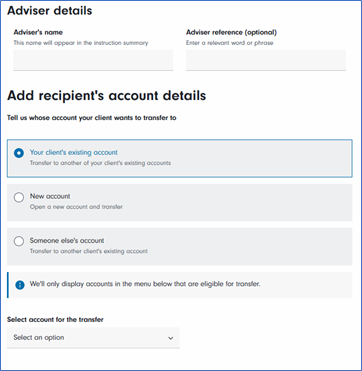
We allow various methods to define the units and shares to transfer, and guidance is given on the page:
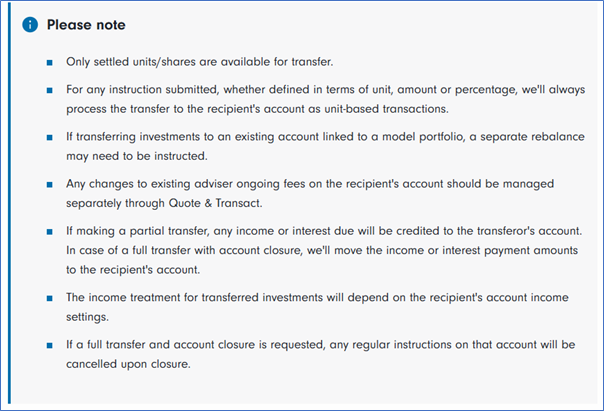
There are two ways you can select the investments to transfer:
- All available investments will move all settled units and shares to the target account
- Partial transfers will move some of the investments
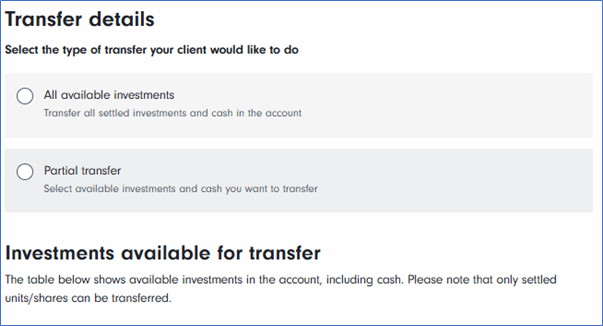
Where a partial transfer is instructed, there are several options for you to define how units to move are calculated:
- By Amount
- By Percentage
- By Units
Transferring by amount
The transferring by amount option allows you to specify the amount of money that your client would like to transfer to the target account. We use this to calculate the number of units to transfer at the current market price.
There are four options when transferring by amount:
- Cash first then proportional. This will allow you to use cash to be taken from product cash first. All available cash will be transferred. The units / shares to transfer for the remaining amount will be calculated proportionally across your investments
- Define cash first then proportional. This will allow you to enter the amount of cash to be taken from product cash first. The units to transfer for the remaining amount will be calculated proportionally across your investments
- Defined the value of cash and assets. This allows you to enter the cash values for each investment and we will use the value entered to calculate the number of units / shares to transfer
- All Proportional (Cash and Assets). We will calculate the cash and assets to transfer proportionally across product cash and your client’s investment
Once the option has been selected and the data required entered, the number of units to transfer will be calculated and shown on screen.
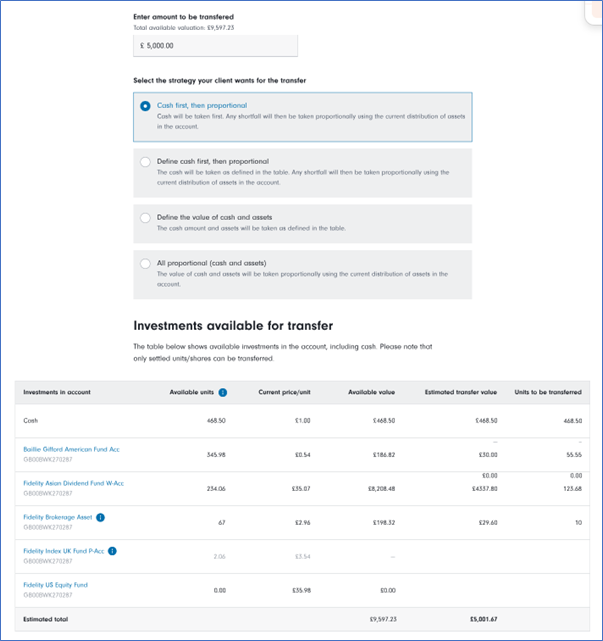
Transferring by Units
The transfer by units option allows you to define how much cash and units will be transferred. We will show you the value of the units calculated at the current market prices.
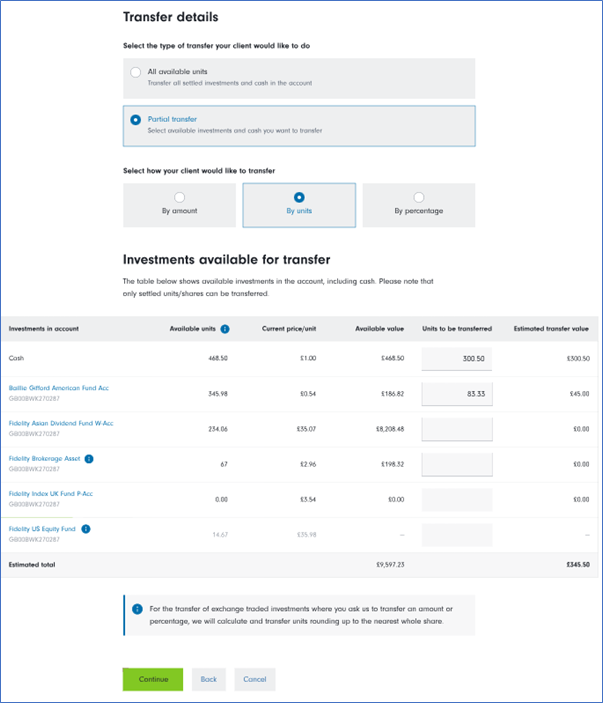
Transferring by percentage
The transfer by percentage option allows you to define what percentage of each asset (including product cash) will be transferred. We will show you the value of the cash and units / shares calculated at the current market prices.
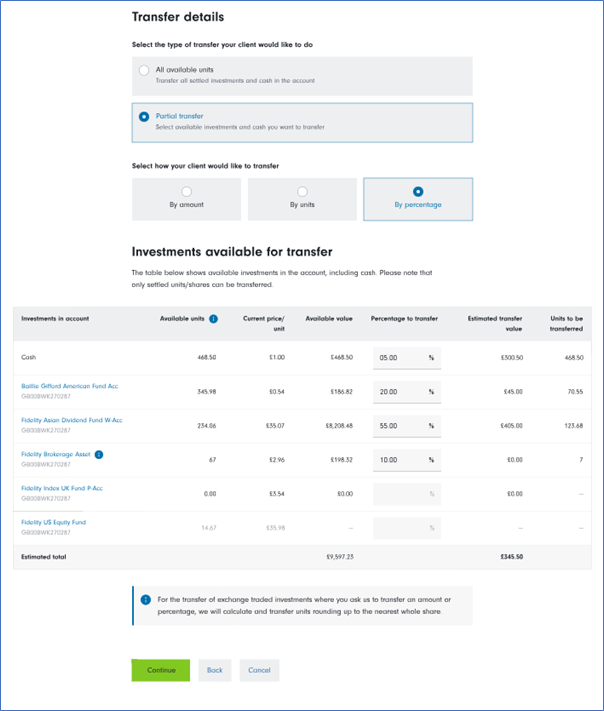
How we process transfers
Please note that however you select the units / shares to transfer, we will always calculate the number of units or shares if we need to (based on your input) and transfer those units or shares, rather than seek to transfer values. For the transfer of exchange-traded investments, where you ask us to transfer an amount or a percentage, we will calculate and transfer to the nearest whole share.
Once your instruction is complete you can move to the next screen which shows a summary of the source account, target account and number of units / shares to transfer. If all is in order, then you will need to read and agree to the Declaration and then click ‘Submit’.
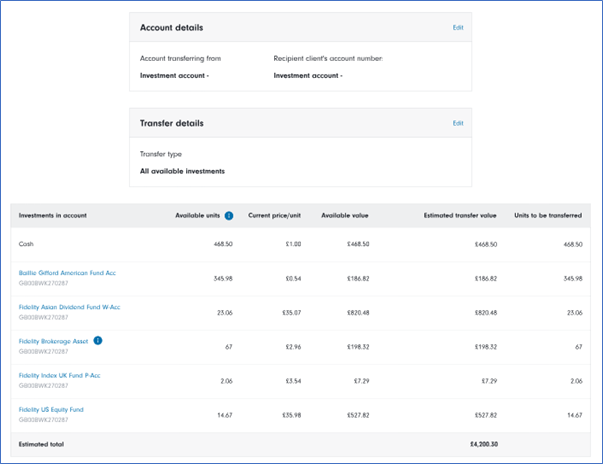
You will then be required to read and declare to the usage and instructions:
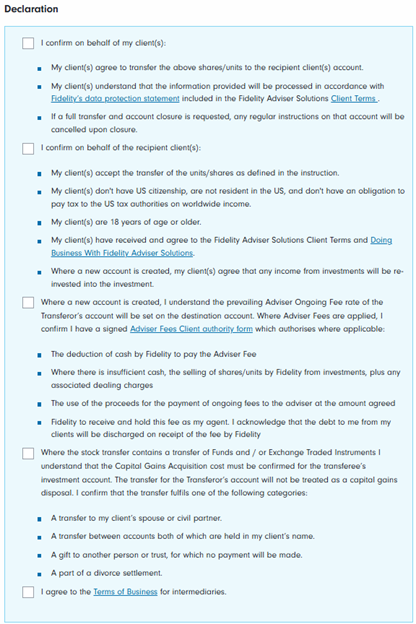
Once you have checked all the declaration boxes the instruction can be submitted.
Once processed the stock transfer journey will display a confirmation screen. The units and shares transferred can be seen on screen and the instruction status can be seen in the instruction tracking screen.
Transfers between 2 existing accounts are normally done immediately.