Upload & Send Documents service
With our continuous improvement programme and moving our platform towards a fully digitalised service, we have now introduced an ‘Upload & Send Documents’ function. This allows you to upload documents – digitally signed if necessary – from a list of instruction types.
Benefits of the service
Digital signatures policy
We will accept digital signatures on all application forms signed via DocuSign, Adobe Sign or any other provider legally recognised in the UK. We reserve the right to reject a digital signature from a provider that does not meet the criteria below:
- The digital signature provider must be compliant with the Electronic Communications Act 2000.
- The digital signature provider must be compliant with the Electronic Identification Authentication and Trust Services (eIDAS 2016).
- When you submit a document to us you must provide the audit sheet your digital signature provider offers, which will typically include a time and date stamp as well as an audit trail which will show us who has signed the document.
Instructions available within the service
- Adviser change of address
- Moving clients within your firm (inter agency)
- Transfer of Business - adviser novation
- Pension adviser fees amendment form
- Companies, trusts and charities - Sell form
- Companies trusts and charities regular withdrawal form- Amendment
- Companies trusts and charities regular withdrawal form- Set Up
- Pension Small pots form
- Pension UFPLS request
- Allowance charge form
- Application to merge or split an ISA
- Change of trustees form
- Client Identity verification document
- Employer AML documentation
- Entity self certification form
- Fidelity funds (SICAV) application form
- Fidelity funds/Fidelity Funds II (SICAV) Stock transfer form
- Identity Verification Certificate
- Inherited ISA allowance - transfer from current ISA manager
- Inherited ISA allowance form
- Joint Holder Forms
- Junior ISA - change of registered contact form
- Lifetime allowance protection certificate
- Pension Early Retirement form (ill health)
- Pension Early Retirement form (serious ill health)
- Pension Employer Record of payments due form
- Pension Expression of Wish form
- Telegraphic transfer payment form
- Trust Documentation
- Investment funds sell form to fund your ISA investment (Bed & ISA third party form)
- Deed of Gift form (To be uploaded as a supporting document for the Bed & ISA third party form)
- Pension Employer/3rd party Regular contributions - Amendment
- Pension switch form (over 75s and minors)
- Corporate Re-registration (incorporating switch) application & re-registration letter of authority
- ISA Transfer Letter of Authority form
- Pension block transfer application form Part A
- Pension Letter of authorit
- Pension re-registration & partial transfer application
- Re-registration Transfer Letter of Authority form
- Stock transfer form - to transfer between existing Fidelity accounts
- Third Party advice declaration - Confirmation of transfer advice
- Bare Trust application for an investment account for a child
- Investment funds application form for company and scheme accounts
- Junior ISA regular savings plan - third party payers
- Pension application for a minor
- Pension application for additional single payments for a minor
- Pension application for additional single payments from your employer or 3rd party
- Pension application to set up or amend regular payments for an existing account for a minor
- Pension Employer/3rd party Regular contribution - Set Up
- Pension Trustee application form (including SIPP & SSAS) for Investment Funds, SICAV & Unit Trust
- Pension Trustee top up form
- Trust application form - Investment account
Executors Instructions:
- Selling in the event of a death of a Fidelity investor
- Inherited ISA allowance form
- Moving assets to an Investment Account on the death of a Fidelity investor
- Inherited ISA allowance transfer form
- Sell your own Investment Account to use your inherited ISA allowance
- Declaration and Indemnity Form
- APS transfer authority form
- Death Certificates
- Grant of Probate
- Will
- Small Estates Form
- Fee & Commission Form
- AML Identification documents
- Power of Attorney
- Court of Protection
- AML Identification document
- Marriage certificates
- Divorce papers
- Deed Pol
- Passport or Driving License
- AML Identification document
Frequently asked questions
Simply select ‘Firm’ when you log into Client Management and then ‘Upload & Send Documents’. You will then be presented with an online form to complete and a list of instruction types to choose from.
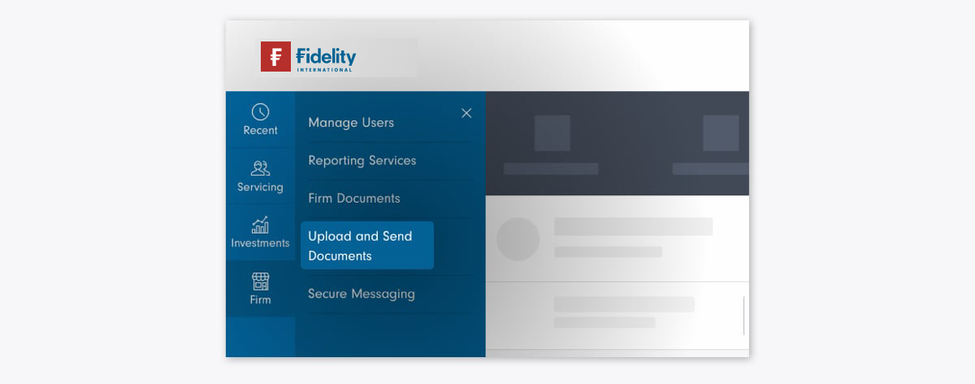
To make the most of the service, please follow our guidance below:
- Only use the form for the instruction type you have selected
- Only upload a form for the instruction types available
- You can only submit one instruction at a time. For example, if you wish to send an expression of wish and change of address request, these should be separate instructions
- If you want to upload supporting documents for an instruction, please put them all in one PDF where possible.
- The service is secure, so there is no need to encrypt files
- Please complete the ‘Account number’ field where appropriate
- Add any important information you feel would be useful in the description box
- If you upload an instruction which includes a deal or switch, this may not be processed until the following working day
- Only submit an instruction for one client at a time (except for joint accounts where you must state the primary account holder details).
You can upload the following file types:
doc, docx, xls, xlsx, txt, pdf, csv, jpg, jpeg, png & gif
Please note you can only pick one of the instructions listed above at a time, which can include up to five files. The maximum file size allowed for upload is 10 MB each.
For legal forms and certified documents (Bereavement, Authority to Act and Change of Name) each file uploaded can be a maximum of 25 MB. You can upload a maximum of seven files in total (175 MB); one application and six supporting documents.
Yes, you can submit certified copies of forms or documents by confirming you have seen the original document and not a copy.
Documents must be appropriately certified by one of the following:
- A Solicitor
- Legal Executive
- Barrister
- Independent Financial Adviser
Certified document must contain the following:
- Date of certification
- Certifier’s name, address, phone number and their occupation
- Company name and/or company stamp
If you submit any forms or documents that have been digitally signed, these must meet our digital signature policy which can be found at the top of this page.
Please note we run automated anti-money laundering (AML) checks on all account holders, executors, and attorneys. If we are unable to automatically verify your identity, we may request further documents from you such as a copy of a passport or driving license. Further information on AML procedures can be found here.
Once you have submitted a document, you will receive online confirmation with a reference number. If you need to contact us, please quote the reference number.
Always remember to add your telephone number in case we need to contact you regarding your request.
If we receive a form that is not on the list above, we will not be able to complete your request.
